As part of the testing we're doing here with our new campus blogging service, I created a page on my WordPress blog listing my favorite Firefox extensions along with any that I'm still trying out.
The page will have a date of October 19, but I can update the title of the page based on the last update (which is now 10/25) without changing the URL.
If there are other extensions you like and recommend, please comment.
October 23, 2006
Better Firefoxing Through Extensions
October 20, 2006
October 19, 2006
Google Reader, Revisited
When I initially reviewed Google Reader nearly a year ago, I found it seriously lacking and abandoned that chunk of my Google suite. I planned to revisit it, test it some more, and even send feedback to the Reader Group. Other things took precedence, but I believe I would've made time if Reader was at least decent enough to make the effort. It wasn't.
Late last month, Google announced a major revamp to the Reader. I've been working with it now for about two weeks, and the verdict: Very Impressive. It's now a fully functional web-based RSS reader that can rival Bloglines, which as Doug pointed out, hasn't made any major changes/improvements for a while. I've moved about 25% of my feeds over from Bloglines. into it, with no major problems.
What I like (and if any of these were in original version, I can't remember):
- The navigation is a vast improvement over previous interface. I can view all of my subscribed RSS feeds, or easily bring up just the ones with updates. The page also opens with "A look at what's new," with what I'm guessing are the most recent headlines. When you click on the updated feed, you can toggle between list (headlines only) and expanded views of the feed entries.
- It's much easier to delete feeds, or to make batch edits like assigning folders. The first thing I did: delete everything that was in there when I set up the site last fall. Took all of 15 seconds. You can select or deselect all of your feeds, or select just the ones that aren't yet assigned to a folder
- You can star items to save for future reference, and look at those together. These items are still treated as "marked as read," but you can still get back to them.
- Lots of keyboard shortcuts (though you lose then once you move off the home view).
- The Tags option allows you to share by offering a public option for starred items or for feeds within a folder.
- You can also share items with others: using the provided URL or script to place the last 1-10 headlines on your webpage.
- There's a subscription bookmarklet you can add to your bookmarks toolbar.
 |
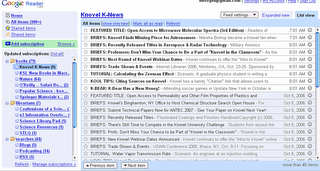 |
A few things that need work:
- In several instances, it did not recognize the feed I wanted to import, like the feeds from Knovel (other than K-News).
- It's a wee bit slow at times, and when it's loading or adding feeds the browser throbber doesn't do anything. All you get is an image of the Google Labs flask with bubbles coming out of it.
- You cannot get a total of unread items beyond 100. It just becomes 100+ .
- You cannot adjust the frames, so you may need to rename some of the longer feeds to something shorter.
Overall, the Google developers have done a great job to make this a fully functional, useable RSS reader.
October 01, 2006
WordPress Multi-User for Library Blogs?
My university has just released an extreme soft-launch of WordPress Multi-User for faculty/staff/students to use to set up their own blogs. A few of us immediately jumped in and started testing it to see if we could make it work for our library blogs, which currently run on an older version of Movable Type. Only a few universities like Minnesota and Michigan are offering this, and Arizona State is the large one I've found so far that's using WordPress' MU version. Way to go, ACS and IWDC.
I had never heard of the MU version until I started trying it, but I figured out pretty quickly how it differed from regular WP when I started looking for the link to customize my template and couldn't find it. MU is a scalable (as explained to us by one of the campus IT people) option for them to offer blogging capability to the campus. But it's not set up to allow individual blog owners to customize their own themes. You cannot change the CSS or HTML, nor can you make changes to the widget column. The widgets and their arrangement are pretty much set based on the theme you select. Of the available templates I only found one that was functional and professional-looking enough, but it's a color palette I wouldn't otherwise choose and looks nothing like the library website. At this time, it's just too locked down for us.
The updside: if we come up with templates that match our websites, probably by tweaking an existing theme out there, the campus IT group should be able to set then up for us to use on their platform. Actually, it'll probably be the other librarians in the group since going under the hood in MT or Blogger is challenging enough for me. But if we can make it work (and then create another theme to match the new website we'll hopefully have in a year), it means moving to a supported system that will be upgraded as needed.