A colleague forwarded me the email from Ulrich's announcing that they now include RSS availability in their journal records. You can also use the Advanced Search and select "RSS Available" as a criterion when searching for journal titles. I just did a subject search for mathematics and got 100 journals with RSS feeds (directly from the publisher, from Ingenta, or both).
My only quibble is that a few publishers aren't yet included (RSC and Wiley), but I'm delighted that Ulrich's has decided to do this.
November 30, 2006
Ulrichweb Now Identifies Journals with RSS Feeds
October 23, 2006
Better Firefoxing Through Extensions
As part of the testing we're doing here with our new campus blogging service, I created a page on my WordPress blog listing my favorite Firefox extensions along with any that I'm still trying out.
The page will have a date of October 19, but I can update the title of the page based on the last update (which is now 10/25) without changing the URL.
If there are other extensions you like and recommend, please comment.
October 20, 2006
October 19, 2006
Google Reader, Revisited
When I initially reviewed Google Reader nearly a year ago, I found it seriously lacking and abandoned that chunk of my Google suite. I planned to revisit it, test it some more, and even send feedback to the Reader Group. Other things took precedence, but I believe I would've made time if Reader was at least decent enough to make the effort. It wasn't.
Late last month, Google announced a major revamp to the Reader. I've been working with it now for about two weeks, and the verdict: Very Impressive. It's now a fully functional web-based RSS reader that can rival Bloglines, which as Doug pointed out, hasn't made any major changes/improvements for a while. I've moved about 25% of my feeds over from Bloglines. into it, with no major problems.
What I like (and if any of these were in original version, I can't remember):
- The navigation is a vast improvement over previous interface. I can view all of my subscribed RSS feeds, or easily bring up just the ones with updates. The page also opens with "A look at what's new," with what I'm guessing are the most recent headlines. When you click on the updated feed, you can toggle between list (headlines only) and expanded views of the feed entries.
- It's much easier to delete feeds, or to make batch edits like assigning folders. The first thing I did: delete everything that was in there when I set up the site last fall. Took all of 15 seconds. You can select or deselect all of your feeds, or select just the ones that aren't yet assigned to a folder
- You can star items to save for future reference, and look at those together. These items are still treated as "marked as read," but you can still get back to them.
- Lots of keyboard shortcuts (though you lose then once you move off the home view).
- The Tags option allows you to share by offering a public option for starred items or for feeds within a folder.
- You can also share items with others: using the provided URL or script to place the last 1-10 headlines on your webpage.
- There's a subscription bookmarklet you can add to your bookmarks toolbar.
 |
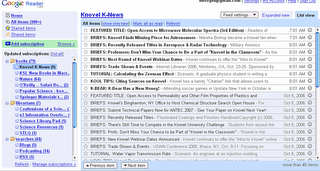 |
A few things that need work:
- In several instances, it did not recognize the feed I wanted to import, like the feeds from Knovel (other than K-News).
- It's a wee bit slow at times, and when it's loading or adding feeds the browser throbber doesn't do anything. All you get is an image of the Google Labs flask with bubbles coming out of it.
- You cannot get a total of unread items beyond 100. It just becomes 100+ .
- You cannot adjust the frames, so you may need to rename some of the longer feeds to something shorter.
Overall, the Google developers have done a great job to make this a fully functional, useable RSS reader.
October 01, 2006
WordPress Multi-User for Library Blogs?
My university has just released an extreme soft-launch of WordPress Multi-User for faculty/staff/students to use to set up their own blogs. A few of us immediately jumped in and started testing it to see if we could make it work for our library blogs, which currently run on an older version of Movable Type. Only a few universities like Minnesota and Michigan are offering this, and Arizona State is the large one I've found so far that's using WordPress' MU version. Way to go, ACS and IWDC.
I had never heard of the MU version until I started trying it, but I figured out pretty quickly how it differed from regular WP when I started looking for the link to customize my template and couldn't find it. MU is a scalable (as explained to us by one of the campus IT people) option for them to offer blogging capability to the campus. But it's not set up to allow individual blog owners to customize their own themes. You cannot change the CSS or HTML, nor can you make changes to the widget column. The widgets and their arrangement are pretty much set based on the theme you select. Of the available templates I only found one that was functional and professional-looking enough, but it's a color palette I wouldn't otherwise choose and looks nothing like the library website. At this time, it's just too locked down for us.
The updside: if we come up with templates that match our websites, probably by tweaking an existing theme out there, the campus IT group should be able to set then up for us to use on their platform. Actually, it'll probably be the other librarians in the group since going under the hood in MT or Blogger is challenging enough for me. But if we can make it work (and then create another theme to match the new website we'll hopefully have in a year), it means moving to a supported system that will be upgraded as needed.
September 30, 2006
Wiley Interscience - RSS Feeds
Wiley Interscience just announced their new RSS feeds for the journals. Each one can be pulled off the the journal homepage (having them all on page--of course not!). The only odd thing I've noticed so far is that of the 4 feeds I've added to Bloglines, only 3 of the 4 have abstracts. I don't know if it's a quirk with Bloglines or something different about the Angewandte Chemie Intl Ed. feed.
September 06, 2006
RSS Feeds: Emerald Publishing
Emerald, publisher of numerous journals in library/information science, business and management, education, marketing, engineering and materials science, now has TOC RSS feeds. They're also offering an additional feed to track all Emerald articles published in the last week.
August 30, 2006
RSS Feeds: Japanese Science Society Journals
I've recently come across several journals from various Japanese societies that are offering RSS feeds (haven't yet tested), which we only noticed because we've been having major online access problems with the first 2 journals and were looking over their websites for any kind of contact assistance.
- Bulletin of the Chemical Society of Japan
- Chemistry Letters
- Japanese Journal of Applied Physics
- Journal of the Physical Society of Japan
- Polymer Journal
July 28, 2006
Chemistry World: RSS Feed
Chemistry World, the news magazine of the Royal Society of Chemistry, now has a RSS feed. The RSC has had feeds for their journals for about a year now, but not for their news. I'm working on a new homepage for SLA-DCHE that would include RSS-to-Javascript news headlines from 1-2 chemical organizations, so now I'll be able to include ACS (via Chemical & Enginering News) and RSC.
July 19, 2006
ISI: RSS Feeds (and why the could be much better, Part 2)
The newest ISI/Web of Knowledge update has added RSS capability. For my institution, this means search alerts for Web of Science and Biosis Previews (plus a few others), and citation alerts for Web of Science. I spent part of the morning working with it and writing up instructions for our library's Science/Engineering feedlist.
This is how RSS-based search alerting should work: you run a search, you see an  box or something equivalent, you right-click to copy the link, you paste that link into your reader and you're done.
box or something equivalent, you right-click to copy the link, you paste that link into your reader and you're done.
And this is how it works in ISI.
- Set up an account in Web of Knowledge and login if you don't already have one.
- Run a search.
- From the results, go to Search History.
- Save the search like you would do for an e-mail alert (but skip that part of the form) and save it to their server. You'll see a confirmation of the alert, with the
 .
.
But wait.....there's more. They've also borrowed from EiV2 to make the RSS even less intuitive.
You can't copy/paste the link in the, because the link looks like this (the ................... represents lots of letters and numbers):
javascript:openWindow('http://rss.isiknowledge.com/rss?
e=04f...............995','_WOK_RSS_')
Problem is, the RSS reader won't recognize this as a feed. You either have to paste it and strip out part of the link, or click theto bring up the feed code in a new browser window and copy the URL as it appears in the address bar.
http://rss.isiknowledge.com/rss?e=04f...............995
Once I got the feed in Bloglines, it looked fine. You get more information than with the EiV2 feeds (complete citation vs. article title only), but less information than with PubMed or Astrophysics Data System (no abstract or journal linking).
I'm just baffled at how our licensed database vendors have made their RSS alert creation systems so convoluted for users. Maybe Ovid will get it right with their next interface.
June 05, 2006
Mary Ann Liebert: RSS Feeds
Another science publisher that's now offering RSS feeds. Mary Ann Liebert publishes mostly medical journals, with a few others that fall into the life sciences, engineering and law.
The feeds can be found on the journal homepages, naturally. No master list.
Sage Publications: RSS Feeds
Sage Publications (engineering/materials science, medicine, social science/education) now has RSS feeds for their journals. Feeds for the current issue and recent issues for each journal can be found off of that journal's homepage. If there's a single page of feeds, I couldn't find it.
April 11, 2006
Weaving the Web 2.0: RSS and the Future of Chemical/Science Information
Here's a link to the presentation I gave at last month's American Chemical Society meeting in Atlanta, as part of a CINF session on social computing tools. It was pretty well-attended for an early Sunday morning, with the audience about 50-50 in terms of RSS familiarity.
- Main Points
- RSS is an information delivery tool that lets you collect and concentrate new content/information in a single location or portal. With an RSS reader, a user can capture new content from a variety of Web 2.0 tools: wikis, blogs, folksonomies, podcasts, etc.
- If a user, in this case a science/engineering faculty member or student, isn't interested in RSS alerting for these, then substitute those tools for the ones that they will care about: news, databases, e-journals.
- Using RSS to keep up with information isn't perfect, though it does have some advantages over e-mail alerts. It is another web-related "thing" to do, it's easy to create a backlog (backblog) of stuff that's not going to read itself, and it's not just about collecting information--it's taking that information and transforming it into knowledge that you can apply to your work.
- The technology's very much in flux. Readers will improve, and their numbers will continue to increase to meet the evolving needs of users and their devices. The feeds will improve, and will include more filtering options (like American Institute of Physics journals where you can select a feed for just one section of a journal). RSS will continue to evolve, and eventually we'll get something "better than RSS." More publishers and vendors will offer RSS-enabled services, which will hopefully include our OPAC vendors.
- RSS is part of the "bigger picture" of Web 2.0. Users want to customize their web information enviroment: delivery, content, interfaces and devices. We need to incorporate that into the next generation of library (2.0?) websites.
- What I'd like to see down the road: my library delivering more content to our users' RSS readers. They'd be able to subscribe to feeds for library news, new books, new e-journals and web resources we've added to our future content management system, and even major updates to relevant webpages like databases guides. This content would show up in the reader along with the science feeds (science news, database search updates, and e-journal TOC and article alerts) and anything else outside the library/science sphere.
- Even better: our users could simply select one feed from from the library (chemistry!). Any feeds or even specific entries that I have tagged "chemistry" would get remixed into a single, seamless feed of information to faculty and students.
March 19, 2006
EDP Sciences: RSS Feeds
EDP Sciences recently set up feeds for their 30 science journals for tracking recent articles. When I added a few of the feeds to Bloglines, for each one I got entries to about 9-10 seemingly random articles from the last issue. These feeds will probably update for each article rather than the complete TOC.
EDP Sciences includes Astronomy & Astrophysics, Europhysics Letters, and the European Physical Journal collection (Applied Physics + the A-E Journals).
March 11, 2006
EBSCOhost: RSS Feeds (and why they could be much better)
EBSCO now offers the option to create RSS feeds for search and journal alerts. The great thing is that this includes all of the EBSCOhost databases, including Business Source Premier. The not-so-great thing is that the means to generate and save those feeds is about as convoluted as you can get.
With PubMed, Engineering Village 2 (Inspec and Compendex), and the Astrosphysics Data System, you run your search and get the feed URL to add to your RSS reader. It may take an extra click or two with PubMed, but overall it's not much more complicated than grabbing a feed off the NYT site.
However, EBSCO's made the process more complicated because you have to go through all the steps you'd need to take to create an e-mail search alert. First, you need to login to you My EBSCOhost account, or register for one if you don't already have it. Then you run the search and click the Search History/Alerts tab and follow the steps like you're creating an e-mail search alert. However, when you get to the Email Options, you select No e-mail (RSS only) so that when you save the alert, you get the RSS feed URL to add to your reader. It's the same procedure for creating a journal alert, you can't get the feed until you've signed in to My EBSCOhost.
I'm delighted that EBSCO is moving forward with RSS. At the CLA presentation I gave last November, one of the points that came out of the discussion was that public libraries are more dependent on aggregated collections like EBSCO and ProQuest for access to journal articles than academic libraries that are more likely to subscribe to journals through the publishers' native interfaces. The TOC alert feeds from the publishers just aren't going to be as useful if you have to go through Academic Search Premier to get to the actual articles.
However, it would be much simpler if EBSCO allowed you to capture an RSS feed directly off the search results page.
February 23, 2006
ACS LiveWire: RSS Feed
There's now a feed for the American Chemical Society's librarian newsletter LiveWire. It should also be noted that they're using the blog format in this issue so readers can post comments to Emily Wixson's article about using the library school practicum experience to foster interest in chemistry librarianship.
February 15, 2006
PBWiki
I've been having a lot of fun lately with PBWiki. It's a free, hosted wiki service that lets you get comfortable with all the bells and whistles of wikiness without getting your library involved in supporting it. However, you can use it later on to demonstrate what said library could do if the technology was available to the library staff.
I set up a wiki for the group of us in the Science & Engineering Library: our reference team of 7 librarians and library assistants, and our administrative assistant. It's filling a niche for document creation and sharing (easy editing + remote access), and I'm hoping that my colleagues will take further advantage as they get used to the formatting quirks that come with editing a wiki.
Some of the documents we've created so far:
- Draft policy for our upcoming browsing collection
- Links to resources and reading material for our public space redesign project, including a combined reference/circ desk
- A list of links we frequently use at the reference desk to assist patrons. Instead of having to rely on post-it notes on our desk or having to navigate various library and university websites, we have all of them on a single page with an easy-to-remember URL.
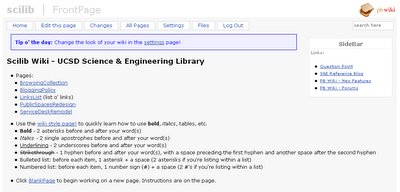
Tags: wikis | collaboration
January 23, 2006
College and University Feed Directory
If you want to see how institutions of higher education are using RSS to deliver news, blog content, and even podcasts, then check out the directory at Thomson Peterson's. There are 16 categories and a search engine.
They've also set up a feed to keep track of additions to the directory, and another for their Syndication for Higher Education blog.
University of California Press - RSS Feeds
The UC Press now has feeds for their collection of social science and humanities journals.
January 19, 2006
Cold Spring Harbor Laboratory Press - RSS Feeds
CSHL Press also has feeds for their journals: Genome Research, Learning & Memory, Protein Science, RNA, and Genes & Development. Like the ASBMB journals, the RSS box on the journal homepage is not the feed URL, but a link to the page where the feeds are listed.
American Association for Biochemistry & Molecular Biology - RSS Feeds
ASBMB now has feeds for 3 of their journals: Journal of Biological Chemistry, Journal of Lipid Research, and Molecular & Cellular Proteomics. If you access the feeds from the journal homepages, you'll get a generic explanation page and an orange RSS box. This is not the feed! You'll need to click the box to get to the actual feed URLs.